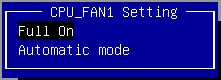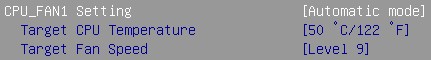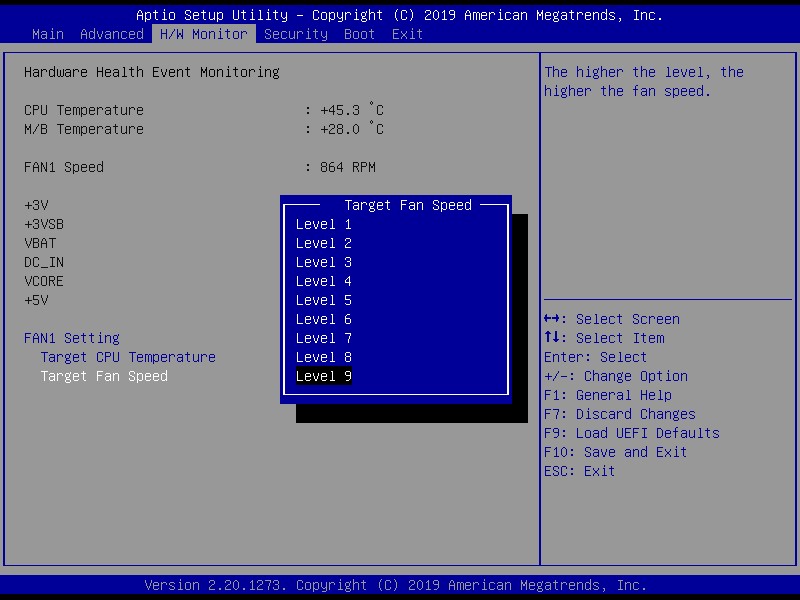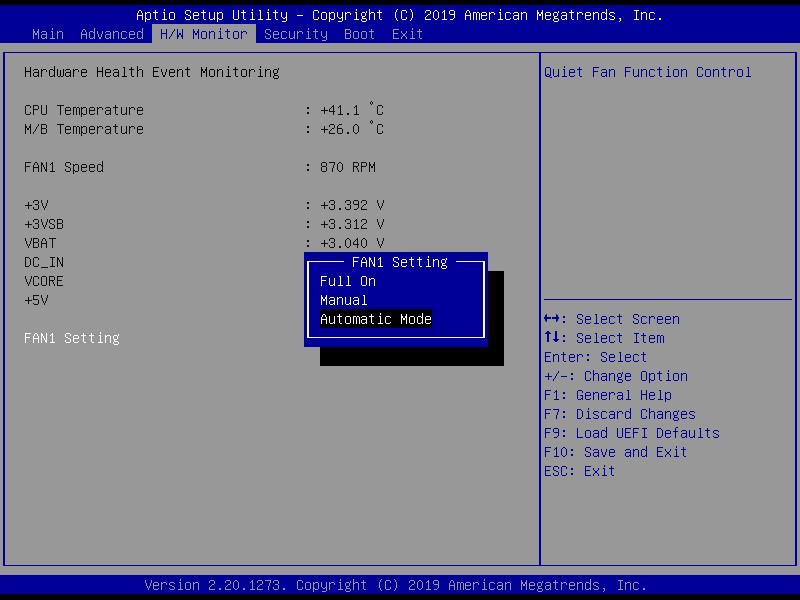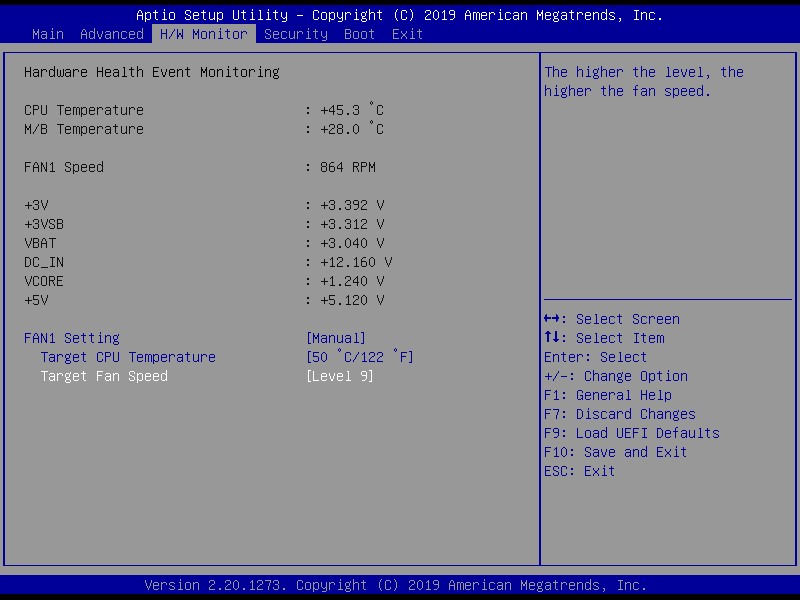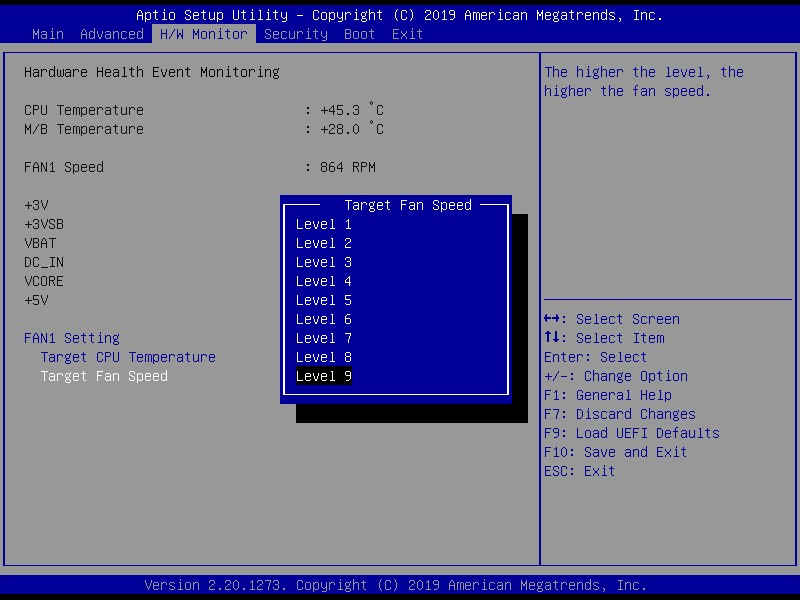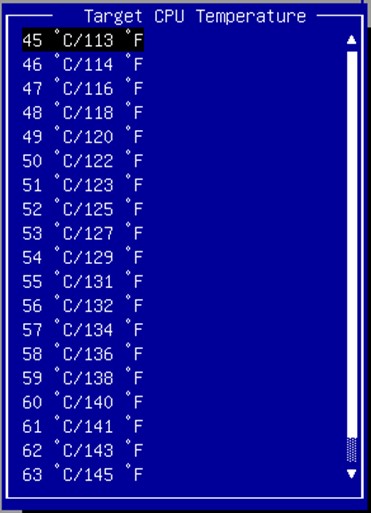Technical FAQs
| FAQ no. | 20050118 |
|---|---|
| Question | I would like to adjust the CPU/CHA fan speed. How do I do? |
| Release date | 2020-05-01 |
| Product |
All model |
| FAQ Type | |
| Answer | Please follow the steps below to adjust the fan speed. 1. Please boot up the system and press F2 or Delete to enter BIOS setup. 2. Please enter to H/W Monitor page to set CPU_FAN1 Setting, there are two modes for you to choose: (Path: BIOS > H/W Monitor > CPU_FAN1 Setting) Automatic Mode: You can adjust the “Target CPU Temperature” and “Target Fan Speed” manually.
Target Fan Speed: There are Level 1~9 options with corresponding fan speed. (Level 1 is lowest fan speed, level 9 is highest fan speed.)
Target CPU Temperature: Set a target CPU temperature between 45~65℃.
If CPU temp is lower than target temp, the fan will run at target fan speed. If CPU temp is higher than target temp, the fan will run at maximum fan speed. For example, if set Target CPU temperature at 65℃ and Target Fan Speed at Level 5, the CPU fan run at level 5 fan speed before CPU temperature reaches to 65℃. Once CPU temperature is over 65℃, the CPU fan speed will run at maximum fan speed. Full On: The fan on motherboard always runs at maximum fan speed.
If your model is 4x4 R1000, 4x4 V1000, NUC-8265U, NUC-8365U, there are three modes for you to choose:
Automatic Mode: The fan will adjust the fan speed based on the CPU temperature automatically. If CPU temp < 50℃, the fan will run at lower fan speed. If CPU temp = 50~80℃, the fan will adjust speed by CPU temperature automatically. If CPU temp > 80℃, the fan will run at maximum fan speed. Note: The actual setting value of CPU temp and fan speed depend on each model and BIOS version. Manual: You can adjust the “Target CPU Temperature” and “Target Fan Speed” manually.
Target Fan Speed: There are Level 1~9 options with corresponding fan speed. (Level 1 is lowest fan speed, level 9 is highest fan speed.)
Target CPU Temperature: Set a target CPU temperature between 45~65℃.
If CPU temp is lower than target temp, the fan will run at target fan speed. If CPU temp is higher than target temp, the fan will run at maximum fan speed. For example, if you set Target CPU temperature at 65℃ and Target Fan Speed at Level 5, the CPU fan runs at level 5 fan speed before CPU temperature reaches to 65℃. Once CPU temperature is over 65℃, the CPU fan speed will run at maximum fan speed. Full On: The fan on motherboard always runs at maximum fan speed. |