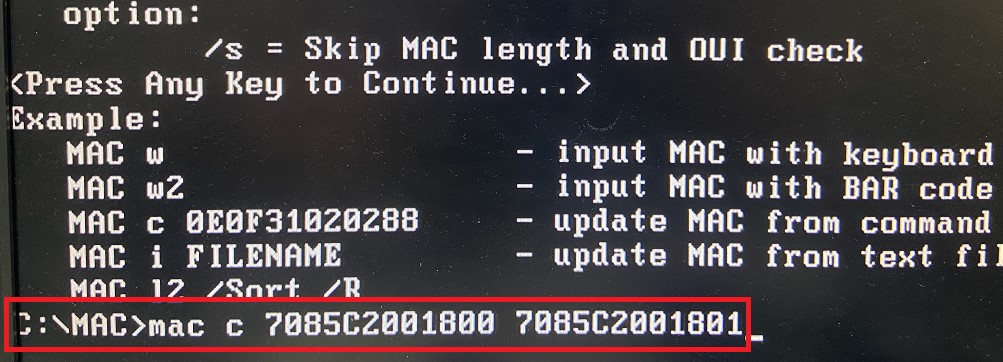Technical FAQs
| FAQ no. | 20050122 |
|---|---|
| Question | How to write the MAC address of your board? |
| Release date | 2020-05-01 |
| Product |
All model |
| FAQ Type | |
| Answer | Please contact with your ASRock technical contact window or local distributor to get the MAC tool and follow the steps below to write the MAC address. 1. Please refer to method1 on FAQ 20050102 to check the MAC address. 2. Extract the MAC zip file and save into DOS bootable USB flash drive. 3. When booting up system, press “F11” to enter into BIOS boot menu. 4. Select your bootable USB device to enter DOS environment. 5. Under the DOS environment, please type “cd [folder name]” to enter into the MAC folder, and then key in command “MAC C [MAC]”. If there are two or more LAN ports on the board, please key in command: “MAC C [MAC#1] [MAC#2] [MAC#3]…”
6. Reboot the system and check if the MAC address is written.
|