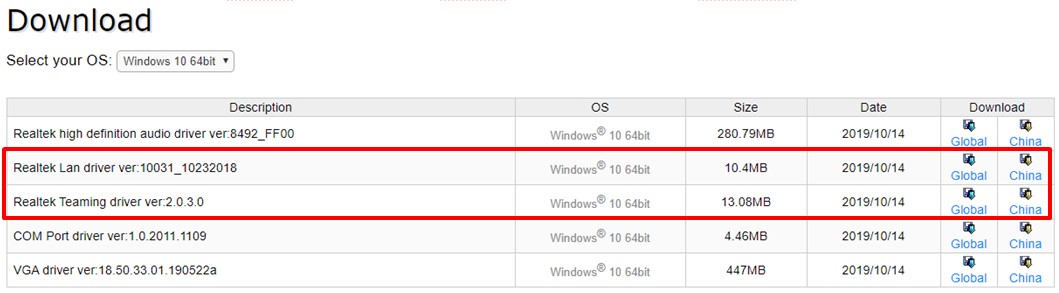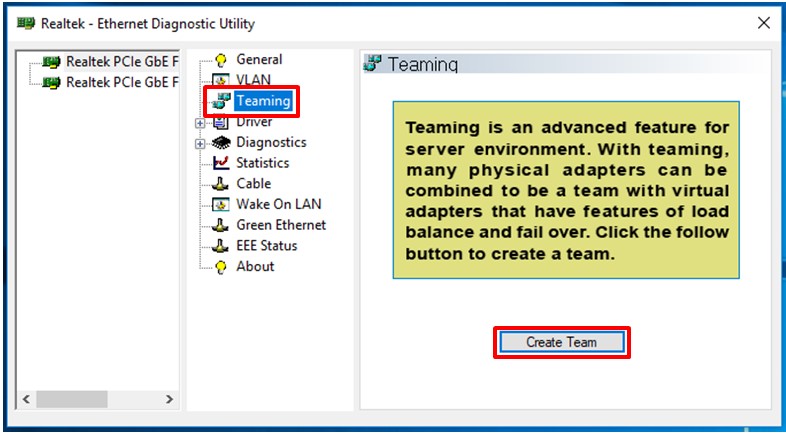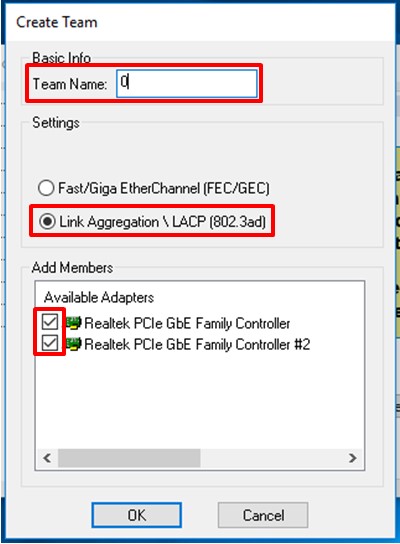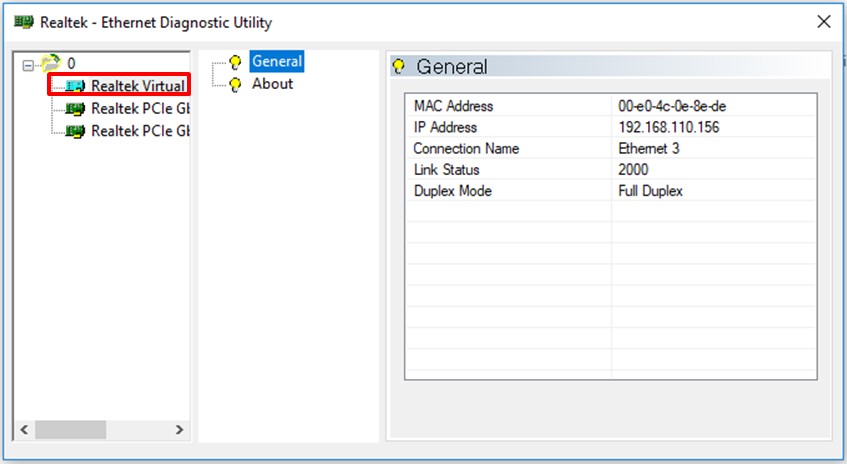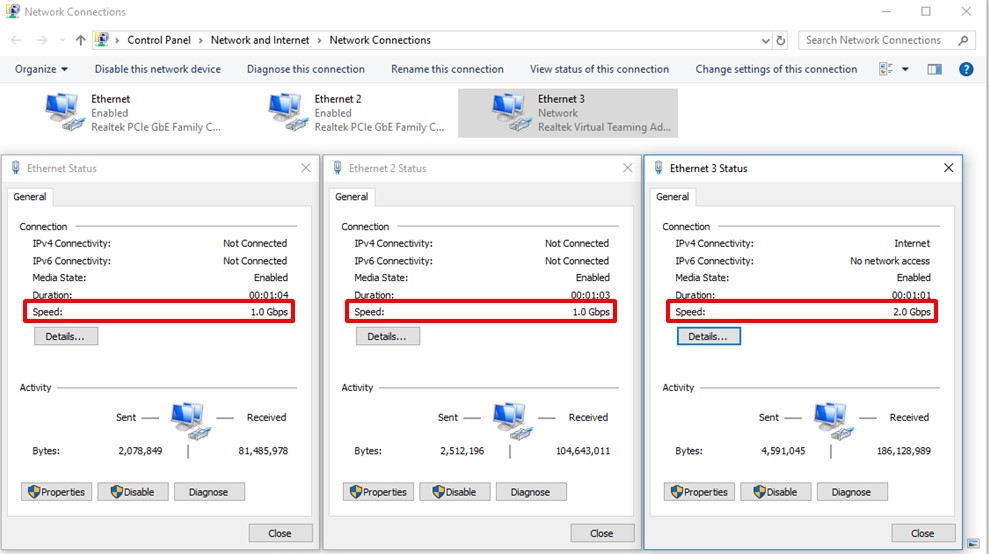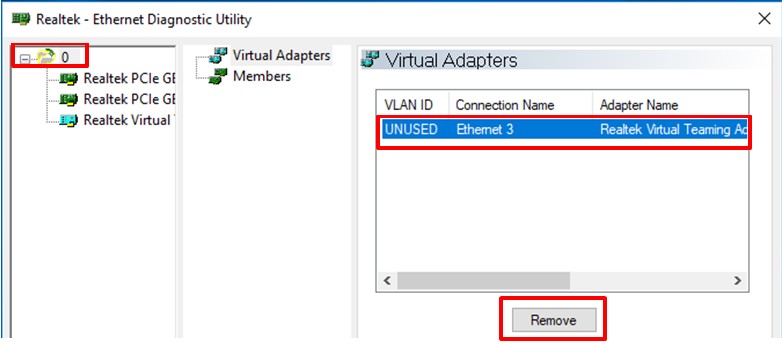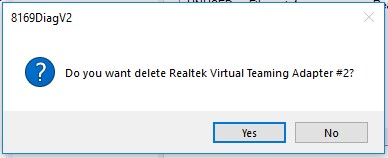Technical FAQs
| FAQ no. | 20050121 |
|---|---|
| Question | The Realtek LAN teaming function doesn't work under Windows 10. How do I do? |
| Release date | 2020-05-01 |
| Product |
All model |
| FAQ Type | |
| Answer | To support Realtek LAN teaming function, please confirm your motherboard support 2 Realtek LAN controller. Please follow the steps below to setup the Realtek LAN teaming function. 1. Install the corresponding Realtek LAN driver and Realtek Teaming driver from ASRockind website.
2. Execute “Realtek Ethernet Diagnostic Utility”, and press “Create Team” on Teaming page.
3. Key in the Team Name, select “Link Aggregation \ LACP (802.3ad)” and choose both of Realtek controllers, then press OK.
4. Realtek Virtual Teaming Adapter will show on catalog once teaming process is completed.
5. To check the Link Aggregation function works, the Ethernet 3 speed will be the sum of Ethernet and Ethernet 2 (1.0 Gbps + 1.0 Gbps = 2.0 Gbps).
If you would like to remove the teaming function, please refer to the following steps. 1. Execute “Realtek Ethernet Diagnostic Utility”. 2. Select the Ethernet 3 under your teaming folder, and press “Remove”
3. Press “Yes” to remove the teaming adapter.
|