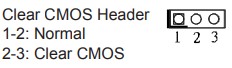Technical FAQs
| FAQ no. | 20050123 |
|---|---|
| Question | How do I clear CMOS? |
| Release date | 2020-04-29 |
| Product |
All model |
| FAQ Type | |
| Answer | There is a Clear CMOS Header (CLRCMOS1) on motherboard and it allows you to clear CMOS.
Please follow the steps below to clear CMOS. Step1. Please turn off the computer and unplug the power cord from the power supply. Step2. After waiting for 15 seconds, use a jumper cap to short pin2 and pin3 on CLRCMOS1 for 5 seconds. Step3. Switch the jumper back to pin1 and pin2 on CLRCMOS1 and then plug the power cord back into the power supply.
Note1. Do not clear CMOS before unplugging the power cord from the power supply Note2. If you need to clear the CMOS when you just finish updating the BIOS, you must boot up the system first, and then shut it down before you do the clear-CMOS action. |