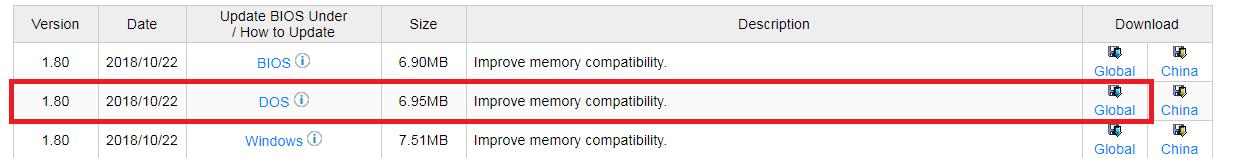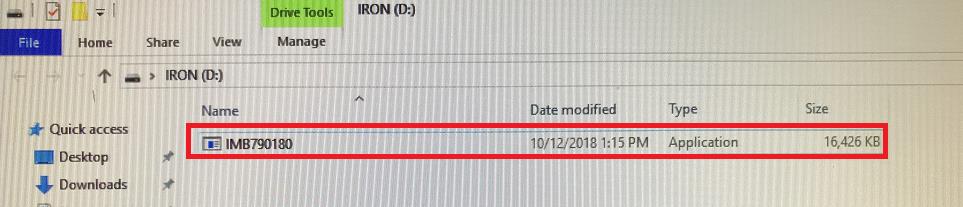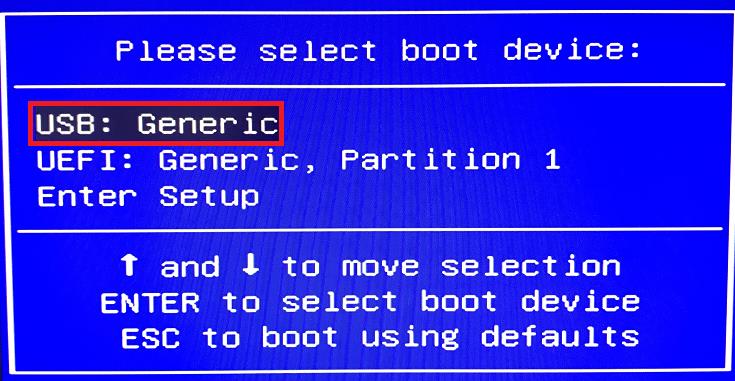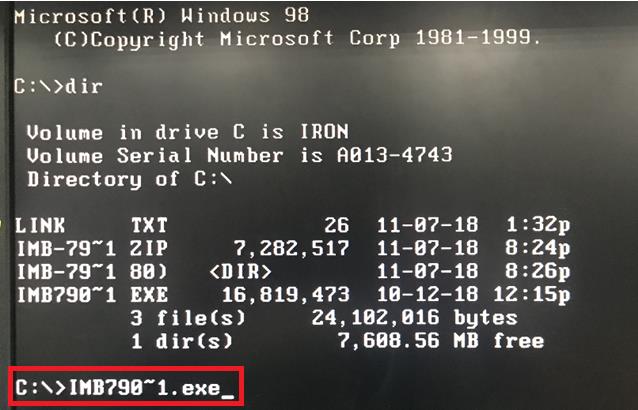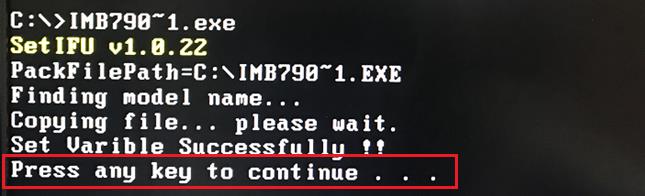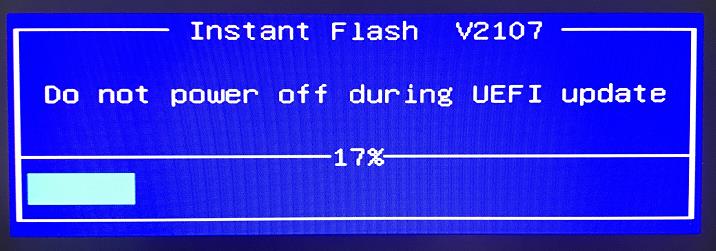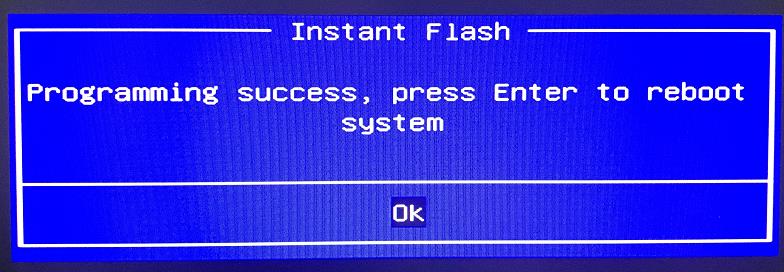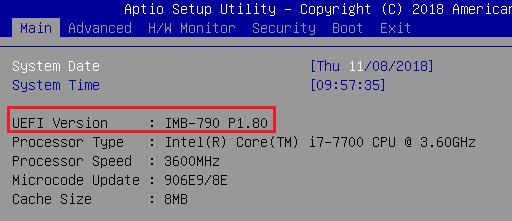Technical FAQs
| FAQ no. | 20041602 |
|---|---|
| Question | How to update BIOS on the motherboard under DOS? |
| Release date | 2020-04-16 |
| Product |
All model |
| FAQ Type | |
| Answer | Step 1. Download BIOS file (Select “DOS” as below red frame) from ASRockind website.
Step 2. Extract the download file and save the BIOSfile.exe to FAT32 format bootable USB drive as below picture.
Step 3. Plug USB drive into the system and Boot up system and press “F11” to enter into BIOS boot menu. Step 4. Select your USB type device (not UEFI type) to enter DOS environment as below picture.
Step 5. Under the DOS environment, please type BIOSfile.exe and then press [Enter]. For example: C:\>IMB790~1.exe ->[Enter] as below picture1, and then you will see program is finding model name. As below picture2, after it finishes, please press any key to reboot.
<Picture1>
<Picture2>
Step 6. After the system reboots, it will start to update BIOS automatically, please don’t power off the system during UEFI update.
Step 7. After finishing BIOS update, please press enter to reboot the system.
Step 8. After the system reboots, please press “F2” or “Del” to enter into BIOS setup page. You could see the new BIOS version and the BIOS update is successful.
|