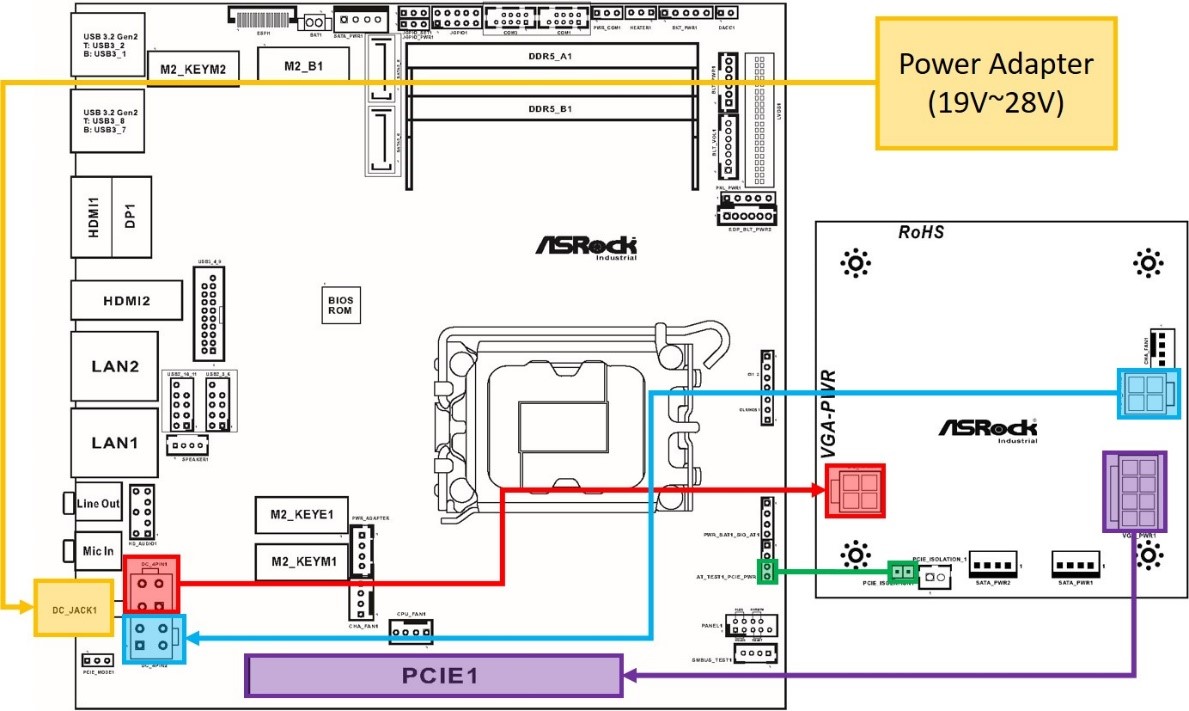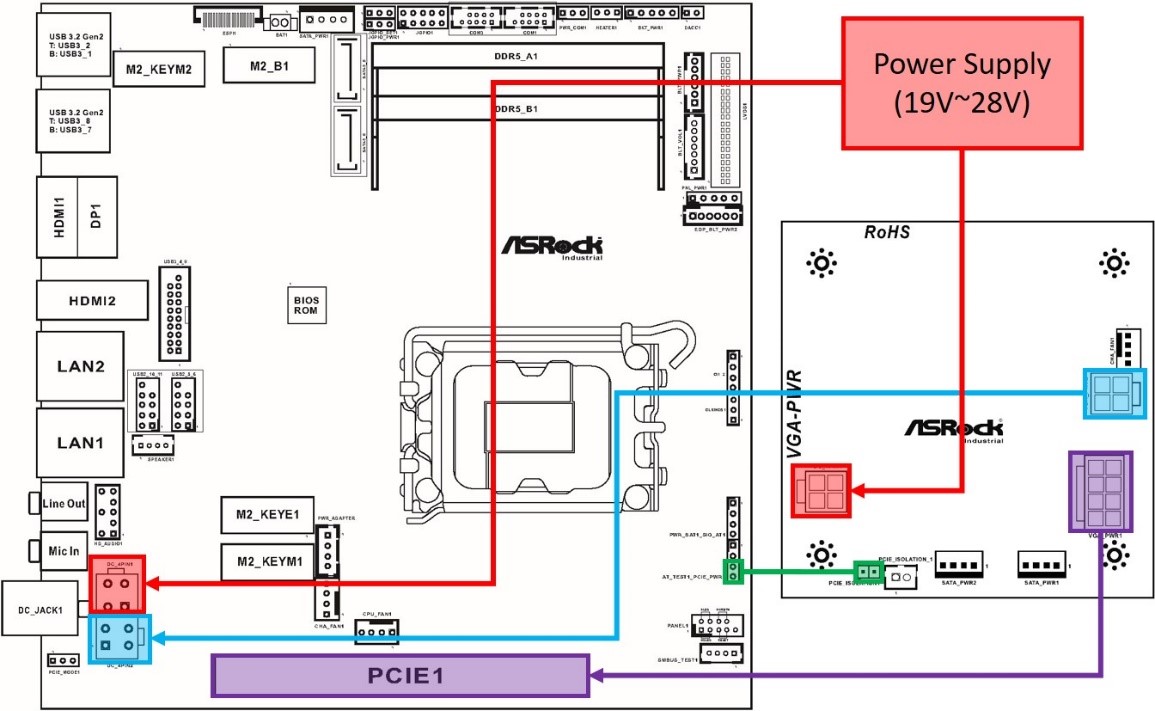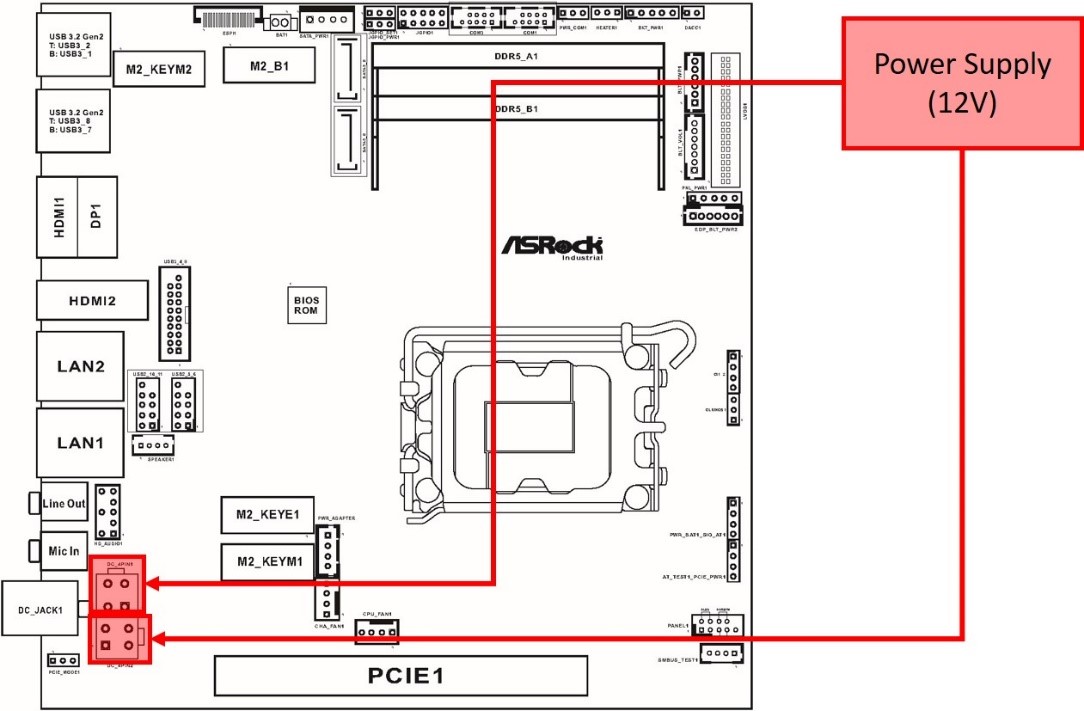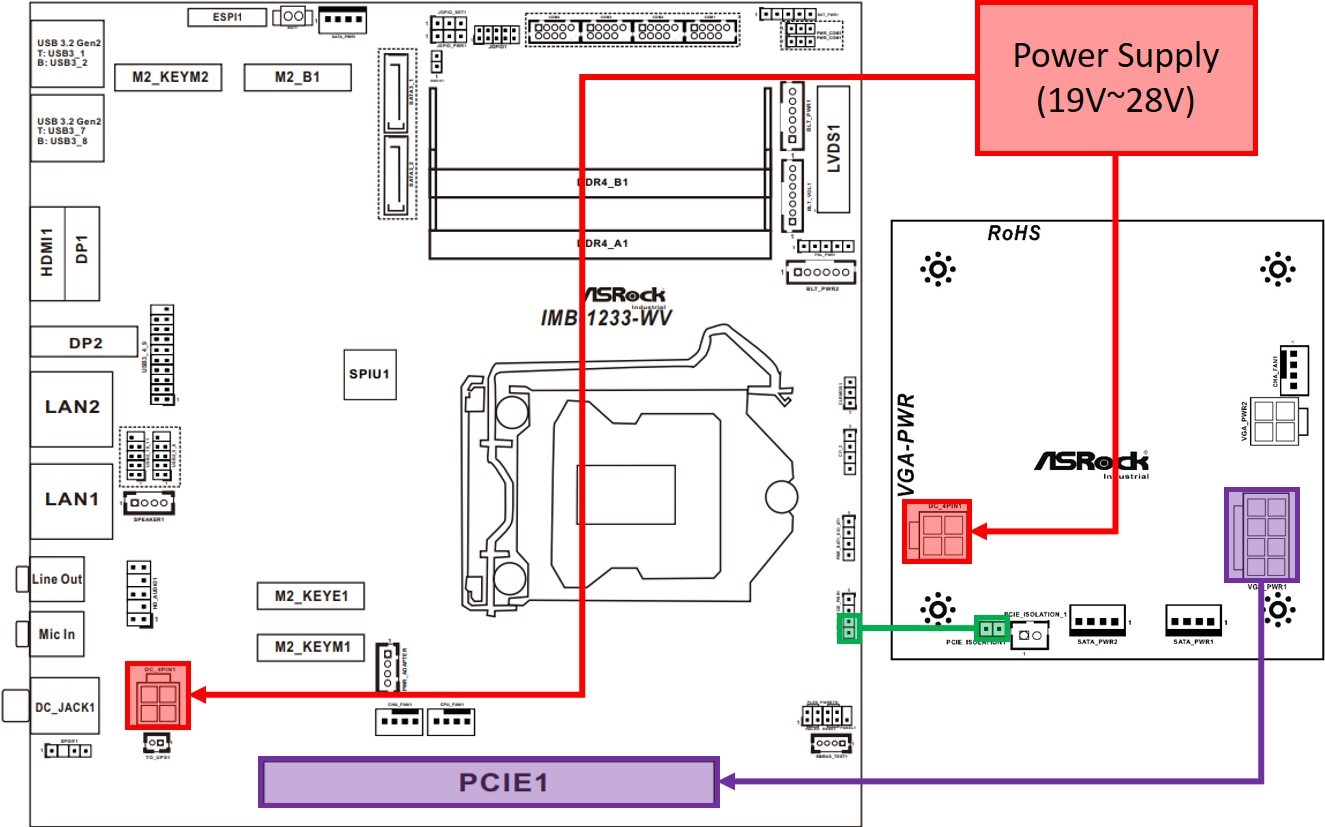We suggest use the ASRockind VGA-PWR card to supply the +12V input power for the PCIE add-on card.
Please feel free to contact us at https://www.asrockind.com/en-gb/product-inquiry for product inquiry.
Please refer following picture to connect the VGA-PWR card and PCIE add-on card on the motherboard.
[For IMB-X1240-WV, IMB-1240-WV, IMB-1239-WV]
Please set PCIE_PWR_MODE (PCIE_MODE1) at HIGH_PWR_MODE (Short pin2-3)
- Supply power through DC-Jack with VGA-PWR card:
- Connect Power Adapter to DC Jack (DC_JACK1) [Yellow]
- Connect 4-pin ATX PWR Connector (DC_4PIN1) to 4-pin DC-IN Power Connector (DC_4PIN1) [Red]
- Connect EXTRA_PCIE_PWR_IN Connector (White) (DC_4PIN2) to 4-pin VGA Power Connector (VGA_PWR2) [Blue]
- Connect PCIE_PWR1 to PS_ON# Header (PCIE_ISOLATION1) [Green]
- Connect VGA Power Connector (VGA_PWR1) to PCIE add-on card [Purple]
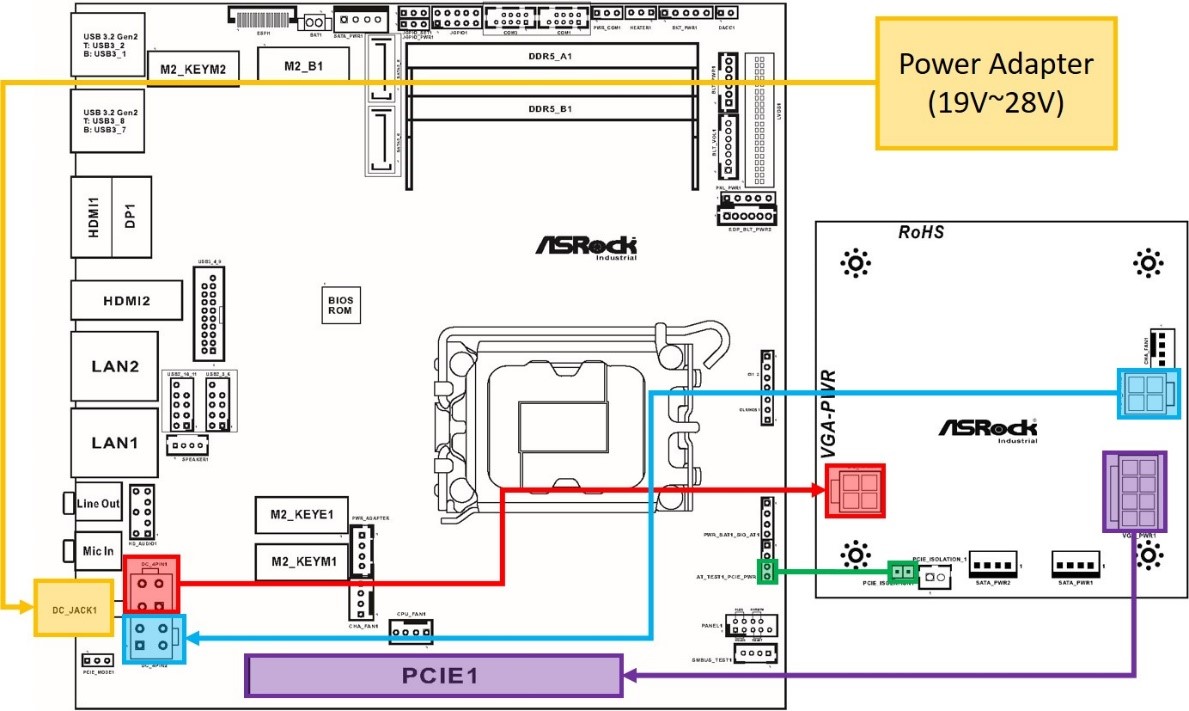
- Supply power through 4-pin ATX PWR Connector with VGA-PWR card:
- Connect Power Supply to 4-pin ATX PWR Connector (Black) (DC_4PIN1) and 4-pin DC-IN Power Connector (DC_4PIN1) [Red]
- Connect EXTRA_PCIE_PWR_IN Connector (White) (DC_4PIN2) to 4-pin VGA Power Connector (VGA_PWR2) [Blue]
- Connect PCIE_PWR1 to PS_ON# Header (PCIE_ISOLATION1) [Green]
- Connect VGA Power Connector (VGA_PWR1) to PCIE add-on card [Purple]
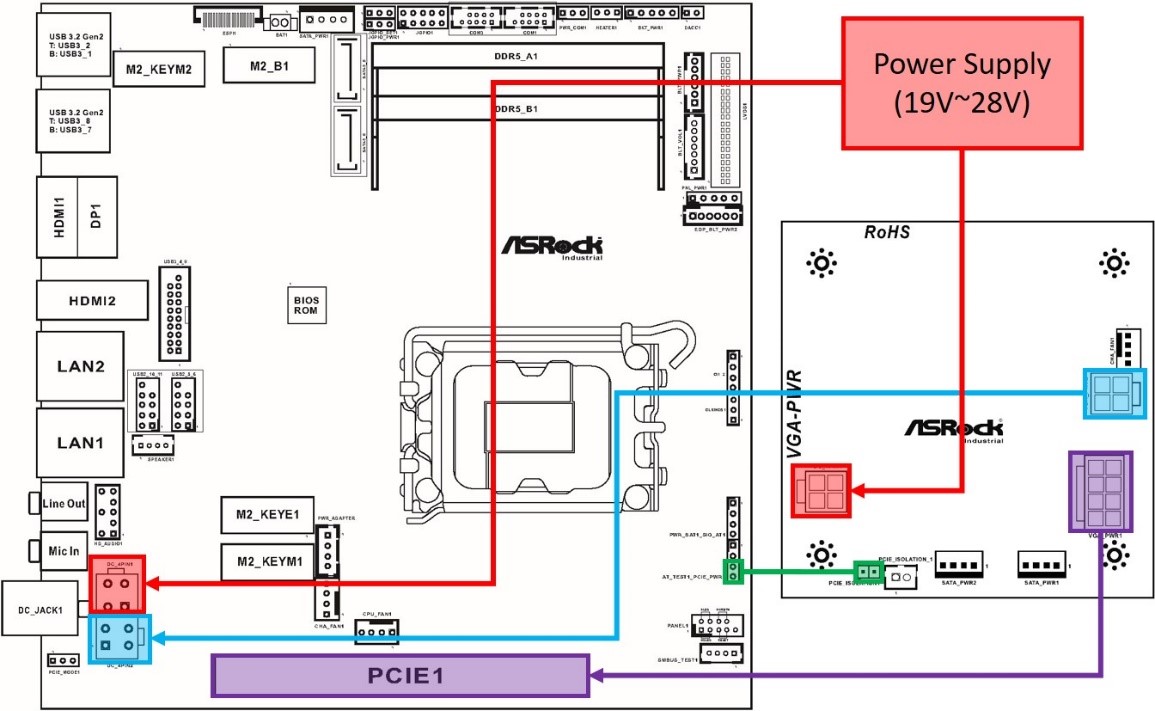
- Power Supply with dual +12V power: (No VGA-PWR card required)
Connect Power Supply to 4-pin ATX PWR Connector (Black) (DC_4PIN1) and EXTRA_PCIE_PWR_IN Connector (White) (DC_4PIN2) [Red]
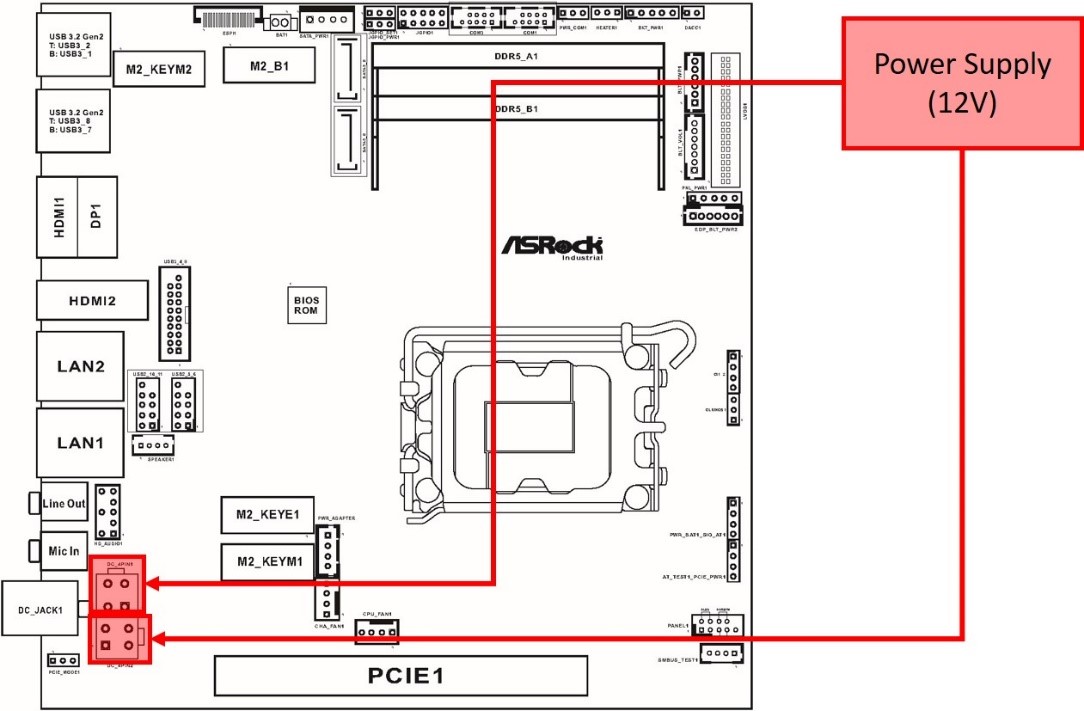
[For IMB-1232, IMB-1233-WV, IMB-X1233-WV]
- Connect Power Supply to 4-pin ATX PWR Connector (Black) (DC_4PIN1) and 4-pin DC-IN Power Connector (DC_4PIN1) [Red]
- Connect PCIE_PWR1 to PS_ON# Header (PCIE_ISOLATION1) [Green]
- Connect VGA Power Connector (VGA_PWR1) to PCIE add-on card [Purple]
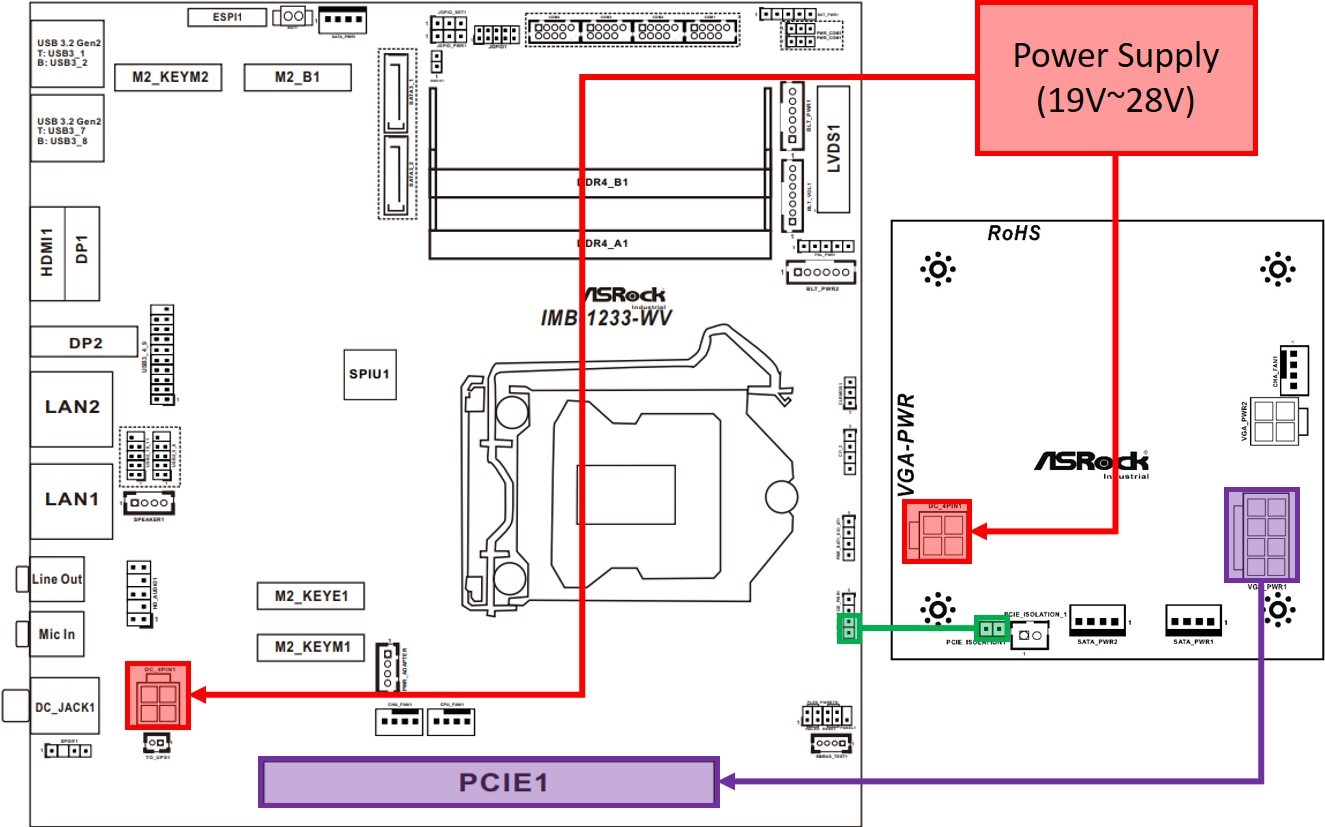
|