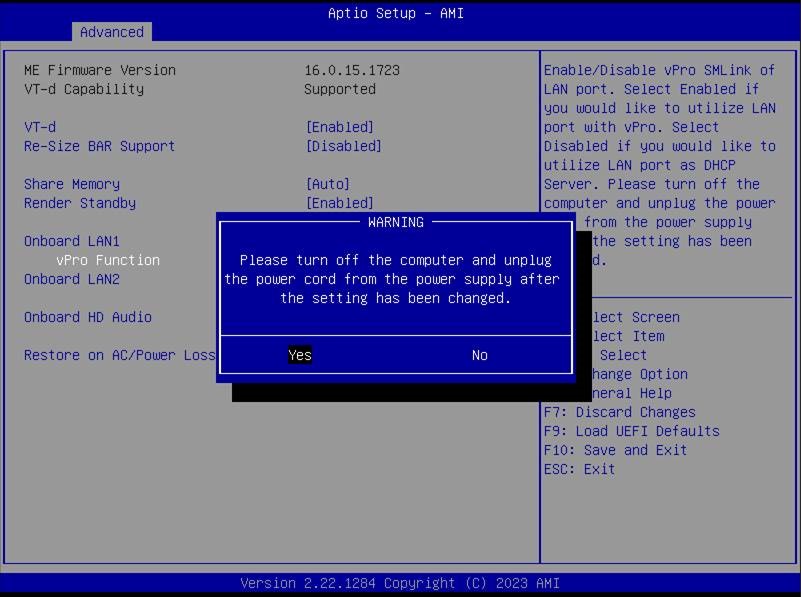常見技術問題
| FAQ編號 | 23103101 |
|---|---|
| 問題 | I am not able to get DHCP leases from Intel I225-LM / I226-LM LAN (vPro supported). How can I configure the LAN port for DHCP Server use? |
| 發布日期 | 2023-10-31 |
| 產品 |
All model with Intel I225-LM / I226-LM LAN (vPro supported) |
| FAQ類別 | |
| 解答 | Please refer the following steps to configure the BIOS settings for DHCP Server application with I225-LM / I226-LM LAN (vPro supported): Step1. Press F2 or Del to enter the BIOS during boot up process
Step4. Reboot into the BIOS to check if the settings has been changed.
Notice:
|