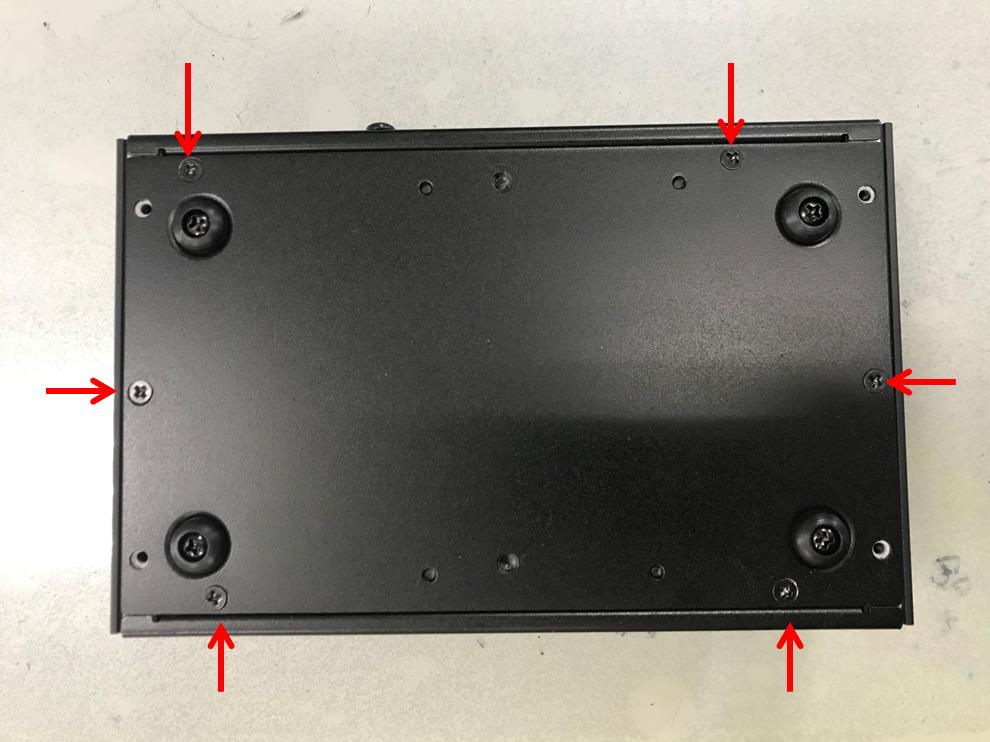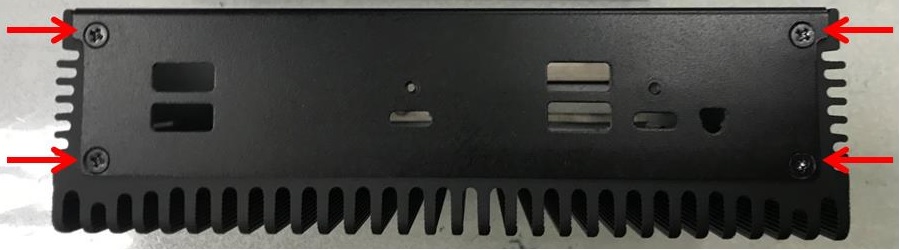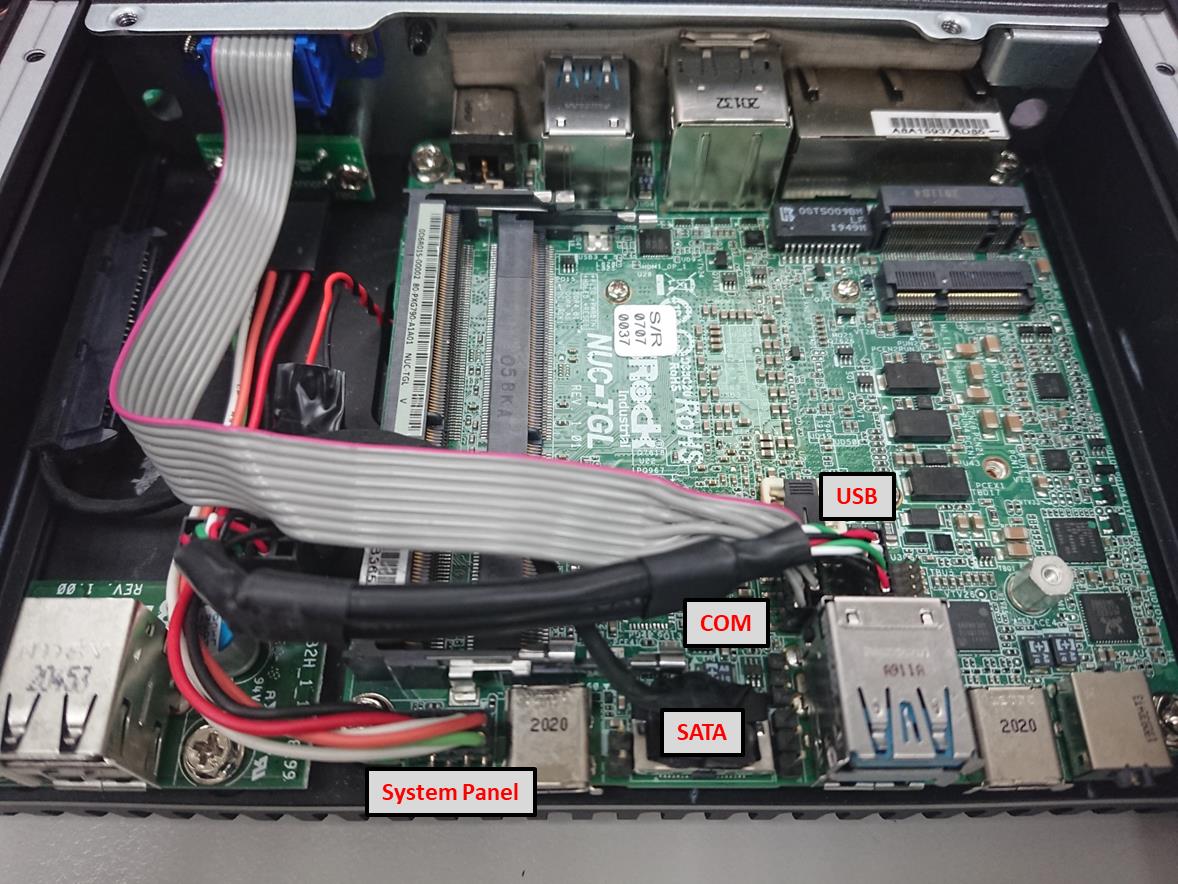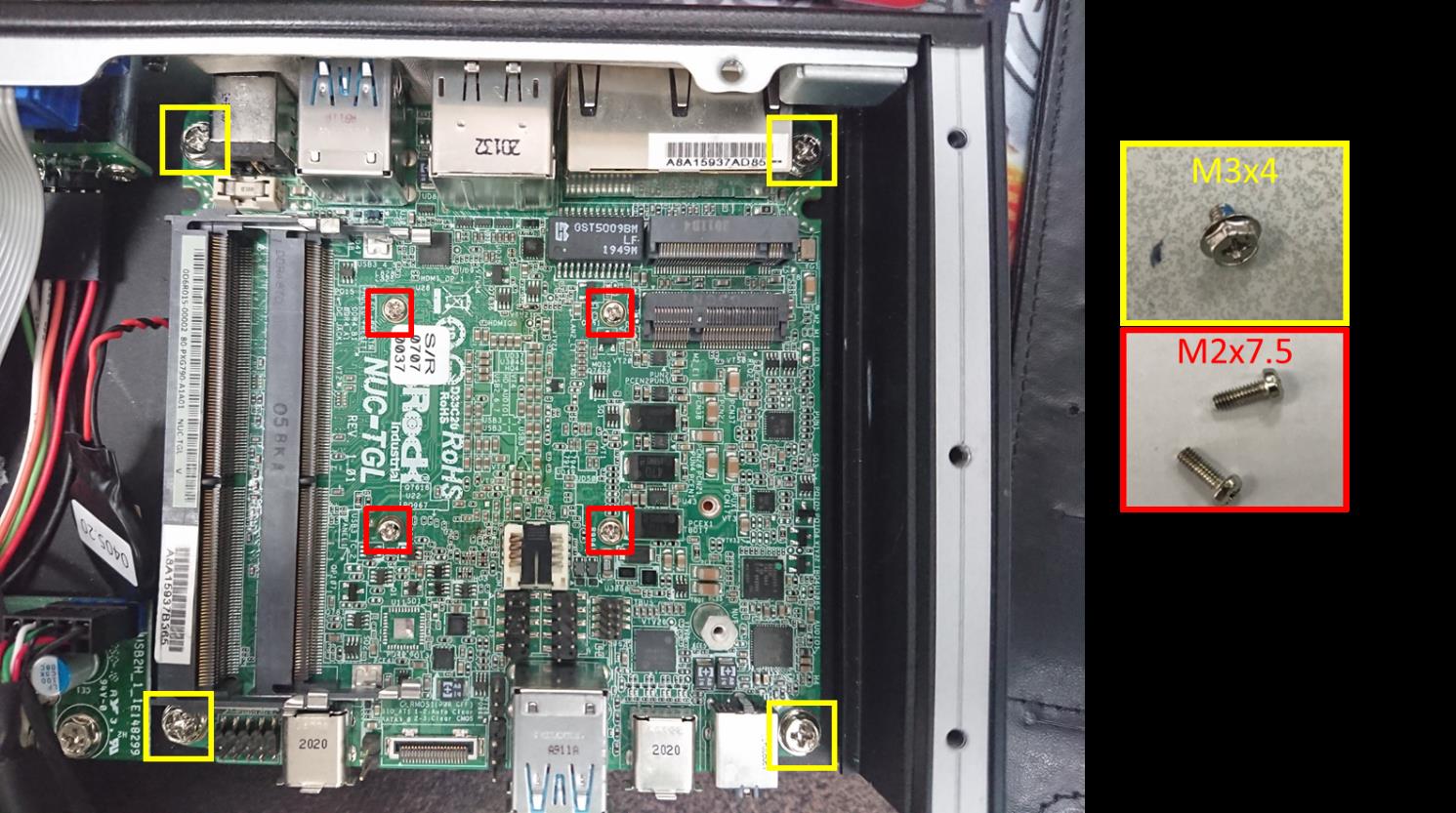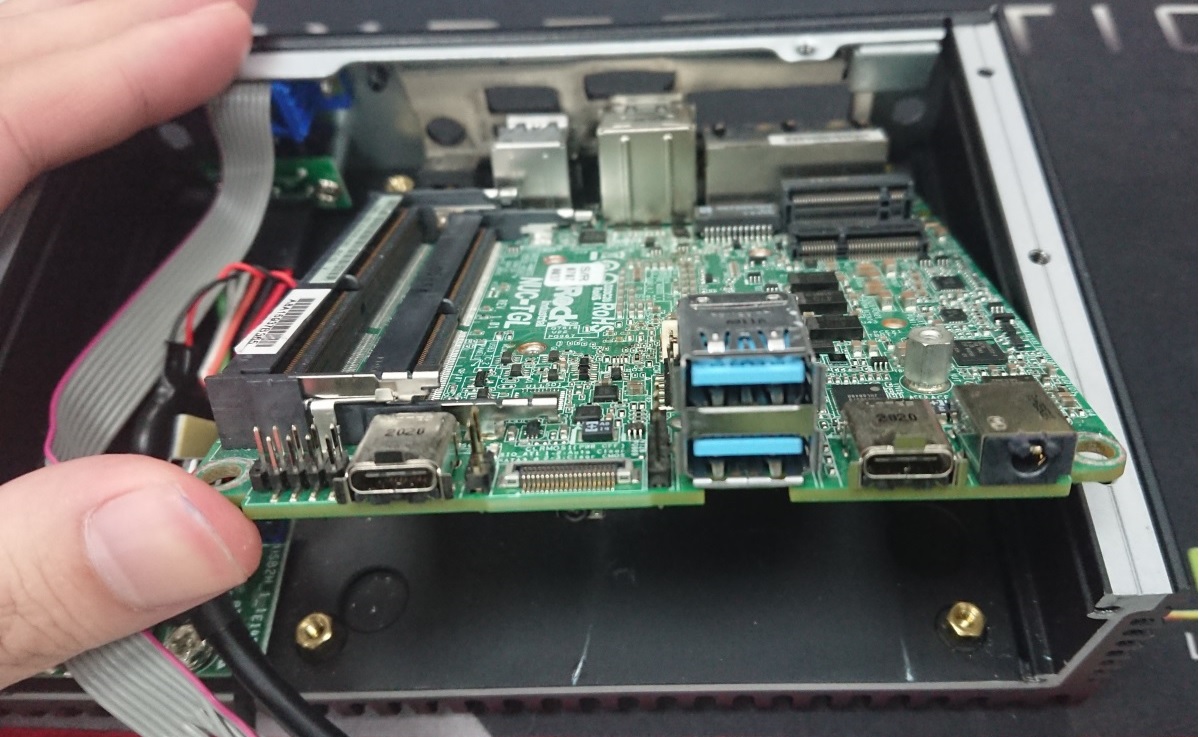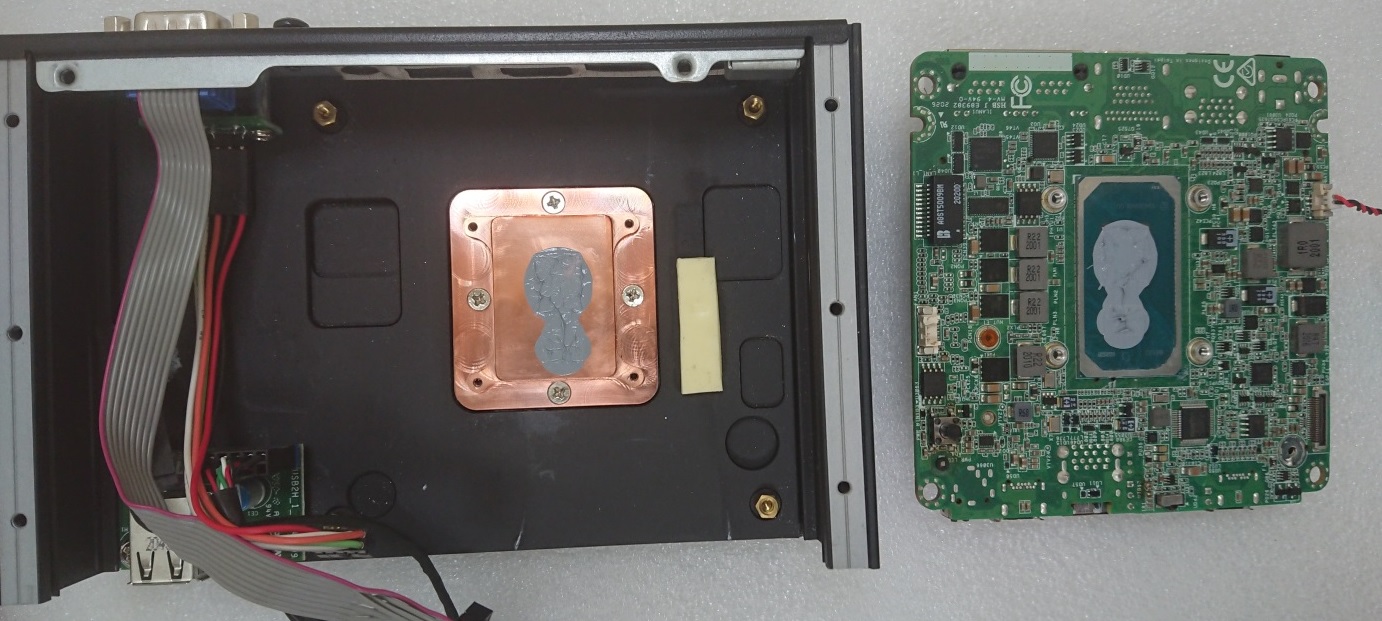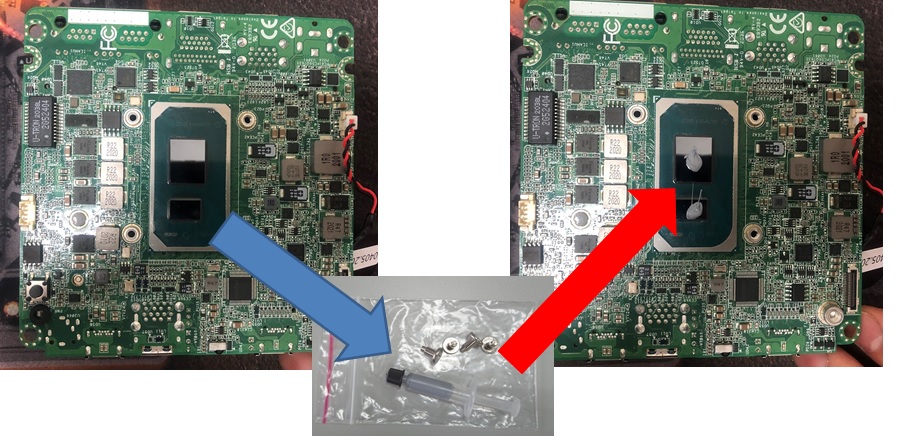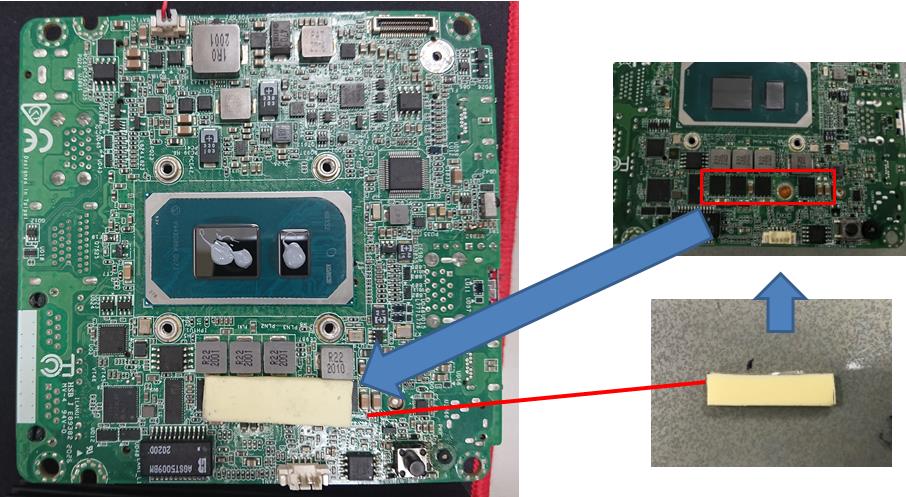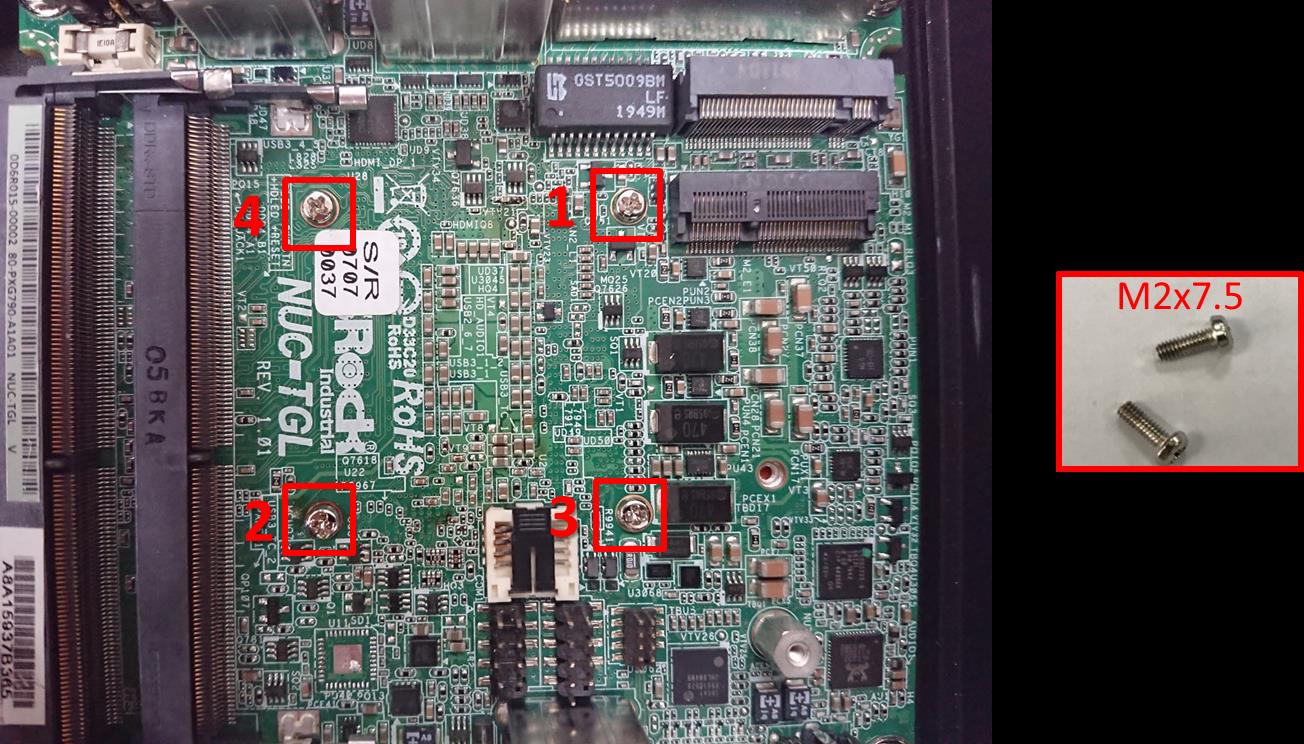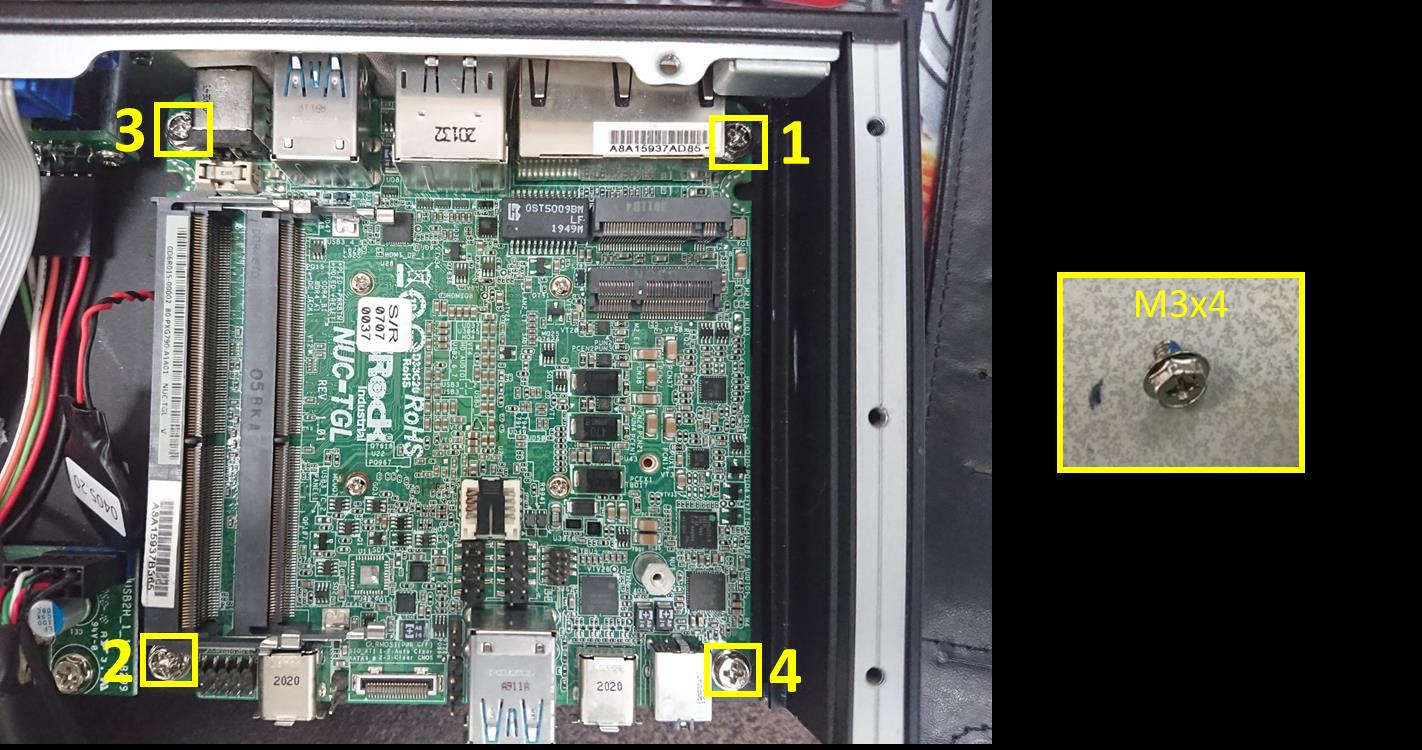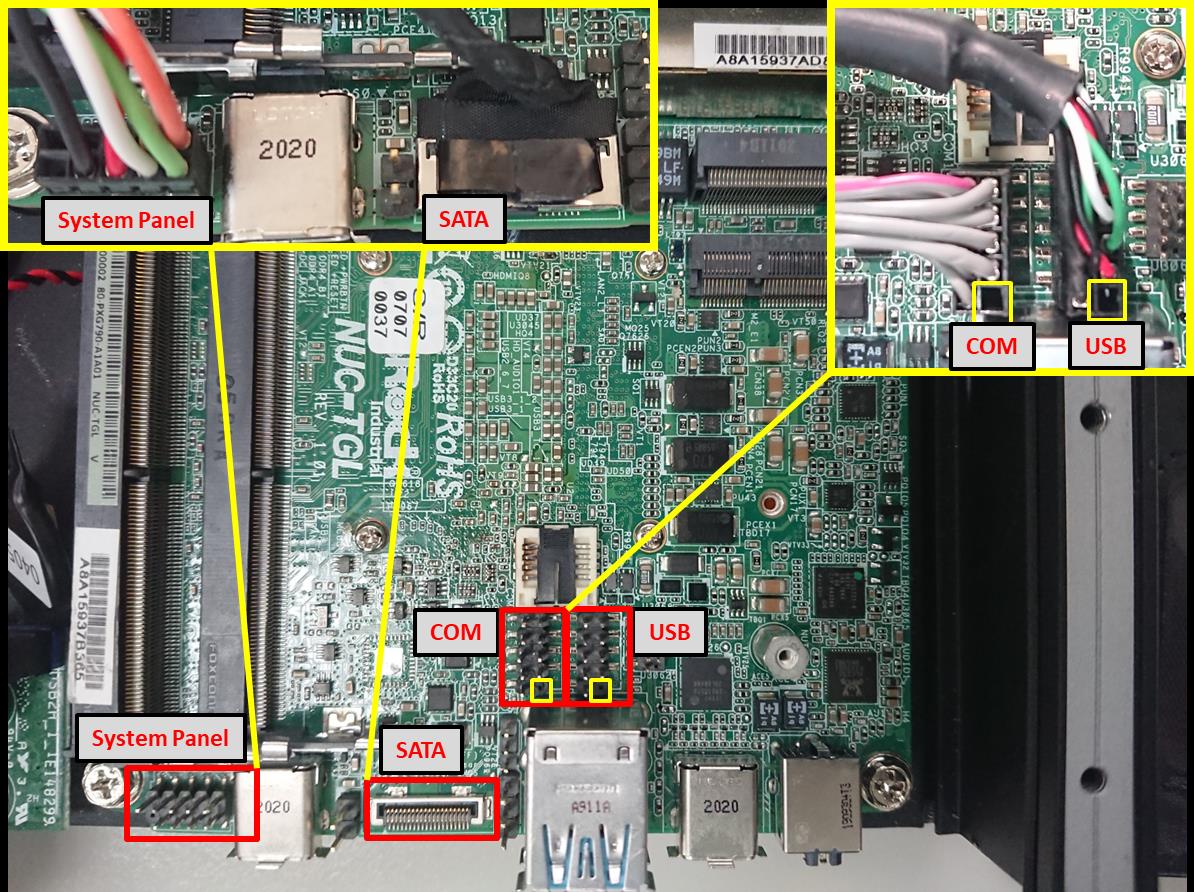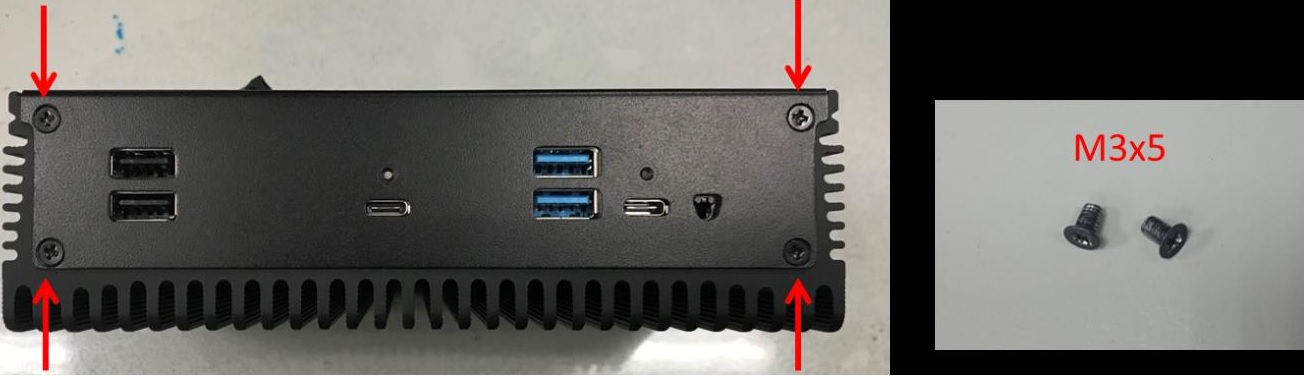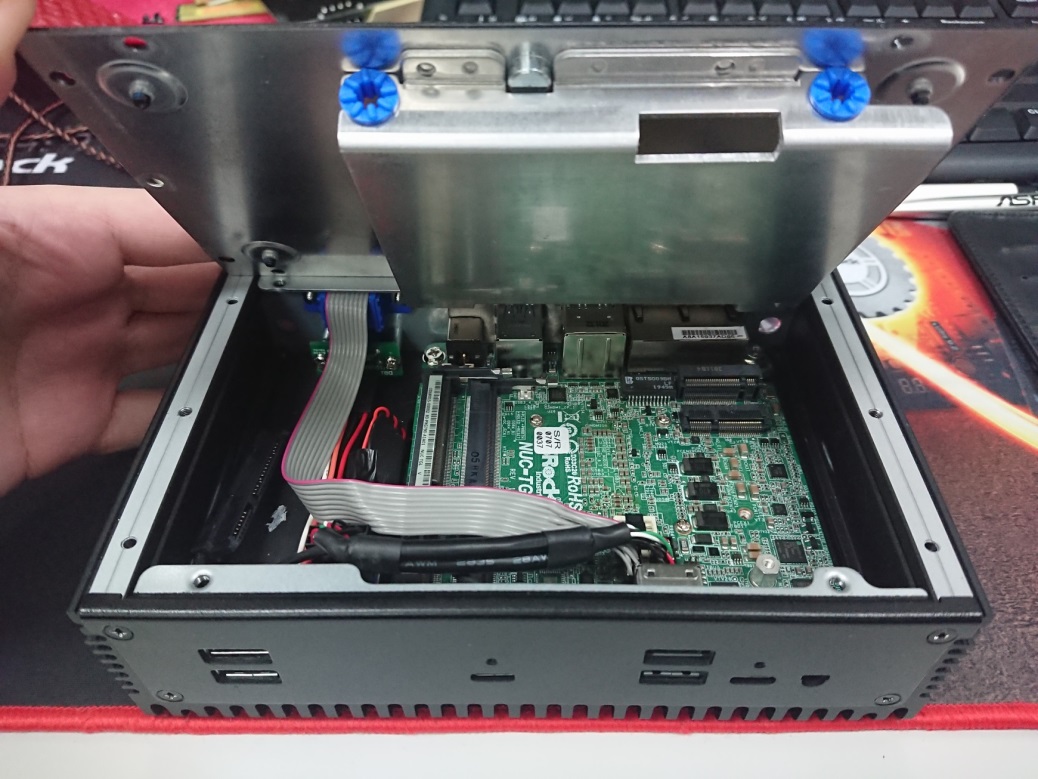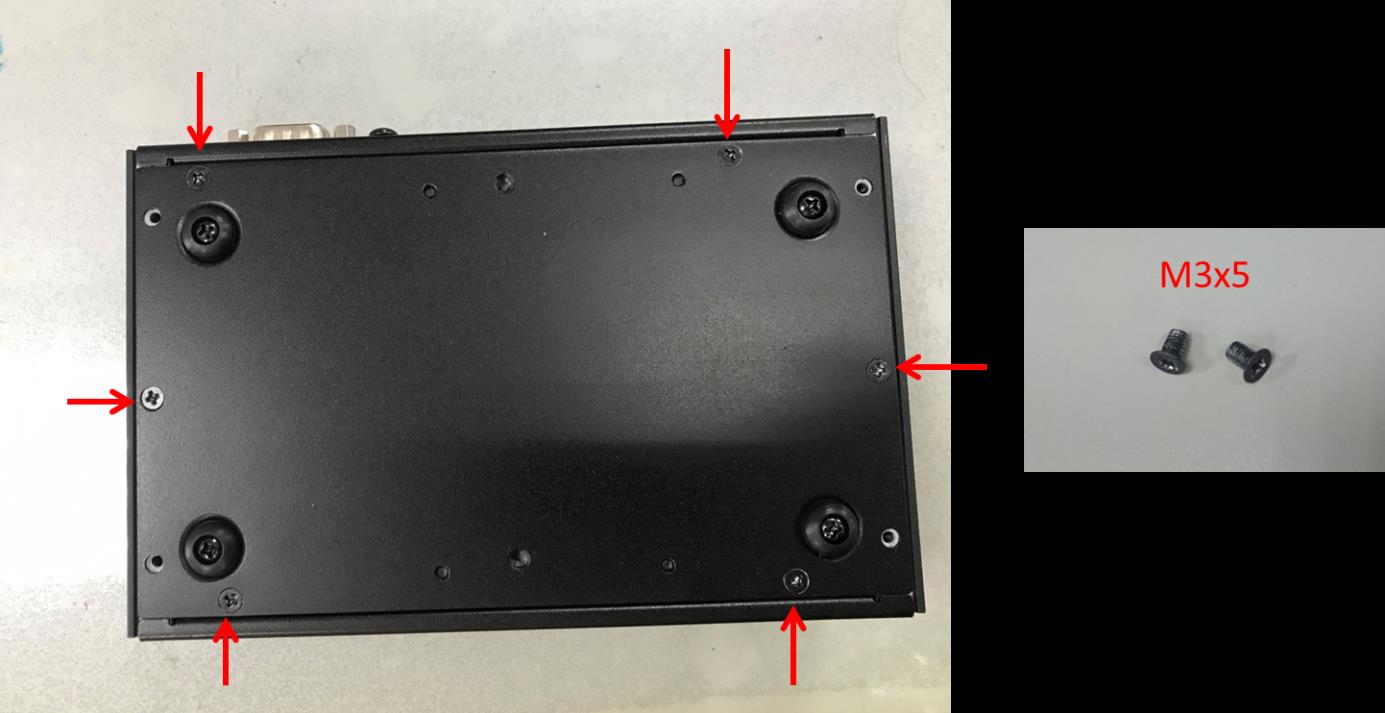よくある技術ご質問FAQ
| FAQ番号 | 21042601 |
|---|---|
| ご質問 | How do I assemble and disassemble the Tiger Lake fanless system? |
| 発行日 | 2021-04-26 |
| 製品 |
NUC Tiger Lake fanless system iBOX-1185G7E, iBOX-1145G7E, iBOX-1115G4E, iBOX-6305E |
| よくあるご質問種類 | |
| 回答 | If you would like to assemble and disassemble the Tiger Lake fanless system, please refer the following steps to set it up. Disassembling the IBOX-TGL series system: 2. Remove M3x5 screws from the front panel.
3. Unplug USB, COM, SATA, and System Panel cables.
4. Remove M3x4 & M2x7.5 screws from the motherboard.
Assembling the IBOX-TGL series system:
6. Paste the thermal pad on the location marked by the red rectangle below.
7. Tighten M3x4 screws in the criss-cross pattern on the motherboard with torque of 3.5 ± 0.5 Kgf-cm.
8. Tighten M2x7.5 screws in the criss-cross pattern as shown in the picture with torque of 1.5 ± 0.5 Kgf-cm.
9. Plug in COM, USB, SATA, and System Panel cables.
10. Tighten M3x5 screws on the front panel with torque of 3.5 ± 0.5 Kgf-cm.
11. Install the bottom cover plate with the orientation as shown below.
12. Tighten M3x5 screws on the bottom cover plate with torque of 3.5 ± 0.5 Kgf-cm.
|